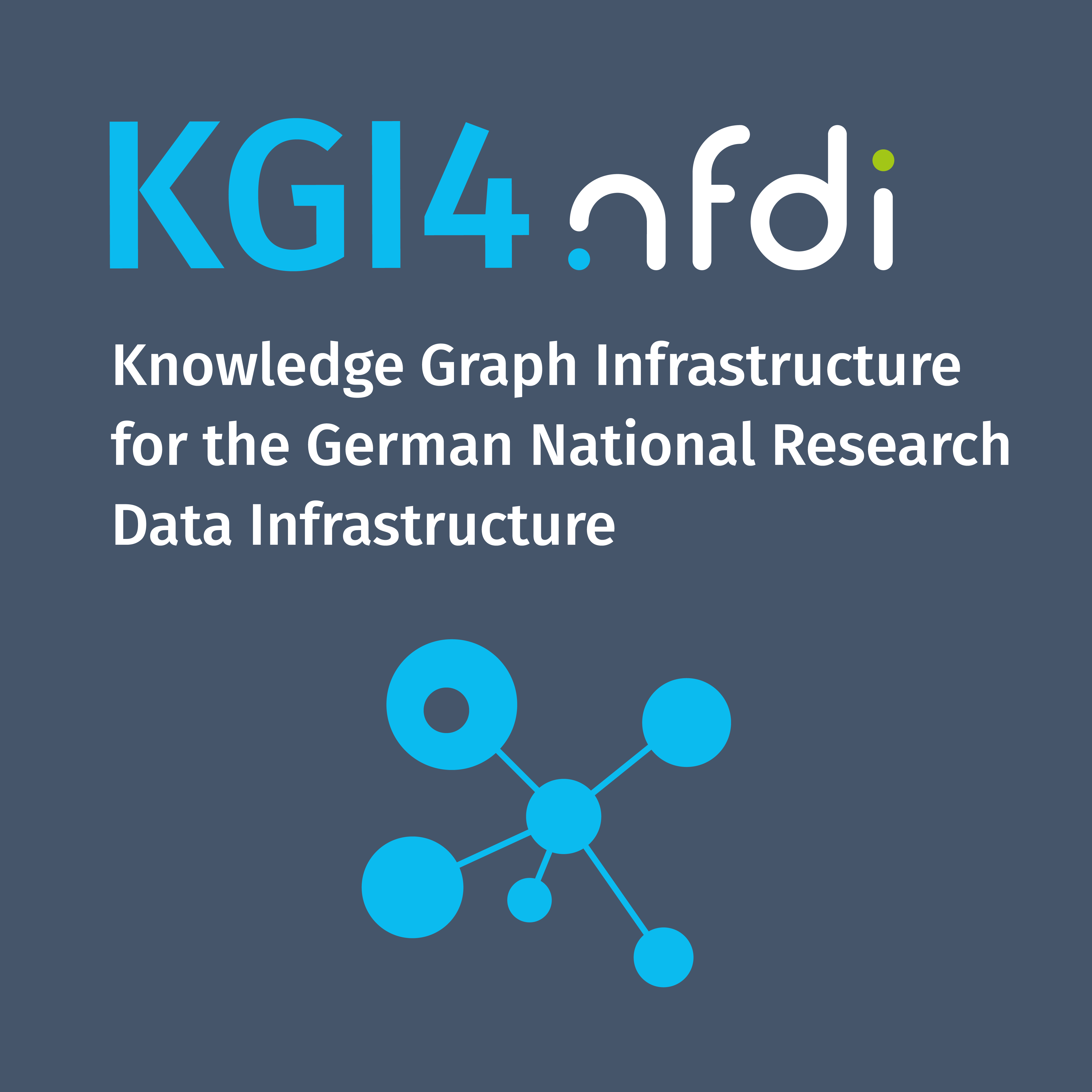Knowledge Graph Applications with LLMs
Knowledge Graphs (KGs) combined with Large Language Models (LLMs) offer powerful solutions for data-driven applications. This guide showcases practical examples of how to integrate LLMs with Knowledge Graphs using tools like Virtuoso and Apache Jena.
Example 1: Querying Knowledge Graphs with LLMs
Overview
In this example, we demonstrate how to query a Virtuoso Knowledge Graph using a Large Language Model (LLM) to retrieve meaningful insights from structured data. The core idea is to bridge the gap between natural language queries and structured data stored in RDF format within Virtuoso.The integration leverages llama_index, an interface that connects LLMs to structured data sources like SPARQL endpoints.
Prerequisites
System Requirements:
- Python 3.x installed.
- Virtuoso Server running with SPARQL authentication enabled.
Required Installations:
-
Uninstall existing LlamaIndex (if any):
Terminal window pip uninstall llama_index -y -
Install OpenLink’s fork of LlamaIndex:
Terminal window pip install git+https://github.com/OpenLinkSoftware/llama_index -
Set OpenAI API Key:
Terminal window export OPENAI_API_KEY=your_openai_api_key_here -
Create a directory for graph data storage:
Terminal window mkdir llama_storage_graph
Configuration
SPARQL Endpoint Details:
Update the following connection details in your Python script:
ENDPOINT = 'http://localhost:8890/sparql-auth/'GRAPH = 'http://purl.org/stuff/guardians'BASE_URI = 'http://purl.org/stuff/data'USER = 'dba'PASSWORD = 'dba'OpenAI API Configuration:
import osimport openai
openai.api_key = os.environ["OPENAI_API_KEY"]Full Python Code (llama_test.py)
from llama_index import download_loaderimport osfrom llama_index import KnowledgeGraphIndex, ServiceContextfrom llama_index.storage.storage_context import StorageContextfrom llama_index.graph_stores import SparqlGraphStorefrom llama_index.llms import OpenAIfrom llama_index import load_index_from_storageimport openai
# OpenAI API Keyopenai.api_key = os.environ["OPENAI_API_KEY"]
# Initialize LLMllm = OpenAI(temperature=0, model="text-davinci-002")service_context = ServiceContext.from_defaults(llm=llm, chunk_size=512)
# Virtuoso SPARQL Endpoint ConfigurationENDPOINT = 'http://localhost:8890/sparql-auth/'GRAPH = 'http://purl.org/stuff/guardians'BASE_URI = 'http://purl.org/stuff/data'USER = 'dba'PASSWORD = 'dba'
# Connect to Virtuoso SPARQL Graph Storegraph_store = SparqlGraphStore( sparql_endpoint=ENDPOINT, sparql_graph=GRAPH, sparql_base_uri=BASE_URI, create_graph=False, user_name=USER, user_password=PASSWORD,)
# Load Index from Storagestorage_context = StorageContext.from_defaults(persist_dir='./llama_storage_graph', graph_store=graph_store)kg_index = load_index_from_storage( storage_context=storage_context, service_context=service_context, max_triplets_per_chunk=10, sparql_endpoint=ENDPOINT, sparql_graph=GRAPH, sparql_base_uri=BASE_URI, include_embeddings=True, verbose=True,)
# Query Engine Setupkg_rag_query_engine = kg_index.as_query_engine( include_text=False, retriever_mode="keyword", response_mode="tree_summarize",)
# Example Queryresponse_graph_rag = kg_rag_query_engine.query("In the movie, what does Ken think about?")
# Display the Responseprint(str(response_graph_rag))Running the Code
Execute the script in your terminal:
python llama_test.pyExpected Output
When the code is executed, we expect the output to provide an insightful answer extracted from the Knowledge Graph:
Ken thinks about his identity, purpose, and the meaning of life, reflecting on his role beyond just being a supporting character.This response is generated based on the RDF triples extracted from the Virtuoso knowledge graph.
Key Concepts
- Virtuoso Integration: The example connects to a Virtuoso SPARQL endpoint for querying RDF data.
- LLM Query Processing: LLM enhances the query with natural language understanding, making it user-friendly.
- Knowledge Graph Indexing: The Knowledge Graph Index improves retrieval efficiency by organizing data into meaningful chunks.
Troubleshooting Tips
- Connection Errors: Ensure Virtuoso is running and accessible via the specified SPARQL endpoint.
- Authentication Issues: Verify that the provided
USERandPASSWORDhave the necessary SPARQL access rights. - API Key Errors: Confirm that the OpenAI API key is correctly set in the environment variables.
Expanding the Dataset
You can modify the SPARQL queries to explore more data points. For example:
response_graph_rag = kg_rag_query_engine.query("Who is Barbie?")print(str(response_graph_rag))Expected Output:
Barbie is a character who thinks about becoming human and living in the real world. She also contemplates what it means to be human.Example 2: Extracting Triples from Text Using LLMs
Overview
In this example, we showcase how to automatically extract structured knowledge (in the form of triples: subject, relation, object) from unstructured text using a Large Language Model (LLM). The goal is to transform plain text into a format suitable for building knowledge graphs, which can later be queried using SPARQL or integrated with systems like Virtuoso or Apache Jena.
Full Python Code (kg_generator.py)
from openai import OpenAIimport csv
# Set up OpenAI API keyclient = OpenAI(api_key="")
# Sample text for extracting entities and relationshipstext = """Barack Obama was born in Hawaii. He was the 44th President of the United States.Michelle Obama is his wife. They have two daughters, Malia and Sasha."""
# Function to extract entities and relationshipsdef extract_entities_relations(text): prompt = f""" Extract entities and relationships from the following text in the form of triples (subject, relation, object):
Text: {text}
Format: (Subject, Relation, Object) """
# Correct ChatCompletion API call using the instantiated client response = client.chat.completions.create( model="gpt-4", messages=[ {"role": "system", "content": "You are an assistant that extracts entities and relationships from text."}, {"role": "user", "content": prompt} ], temperature=0.5, max_tokens=200 )
return response.choices[0].message.content.strip()
# Extract entities and relationships from the sample textextracted_triples = extract_entities_relations(text)
# Display the extracted triplesprint("Extracted Triples:")print(extracted_triples)
# Save triples to a CSV filecsv_filename = "extracted_triples.csv"with open(csv_filename, mode='w', newline='', encoding='utf-8') as file: writer = csv.writer(file) writer.writerow(["Subject", "Predicate", "Object"]) # CSV Header for triple in extracted_triples.split('\n'): writer.writerow(triple.strip("()").split(", "))
print(f"\nTriples successfully saved to {csv_filename}")Running the Code
Execute the script:
python kg_generator.pyExpected Output
Extracted Triples:(Barack Obama, was born in, Hawaii)(Barack Obama, was, 44th President of the United States)(Michelle Obama, is wife of, Barack Obama)(Barack Obama, has daughters, Malia)(Barack Obama, has daughters, Sasha)
Triples successfully saved to extracted_triples.csvCSV Output
Subject,Predicate,Object Barack Obama,was born in,Hawaii Barack Obama,was,44th President of the United States Michelle Obama,is wife of,Barack Obama Barack Obama,has daughters,Malia Barack Obama,has daughters,SashaThis file can now be imported into Virtuoso or Apache Jena as part of a knowledge graph.
More Examples
Using Virtuoso with LlamaIndex for RAG significantly improves the quality and reliability of LLM-generated content by grounding responses in factual data. This approach is particularly effective for minimizing hallucinations in knowledge-driven applications.