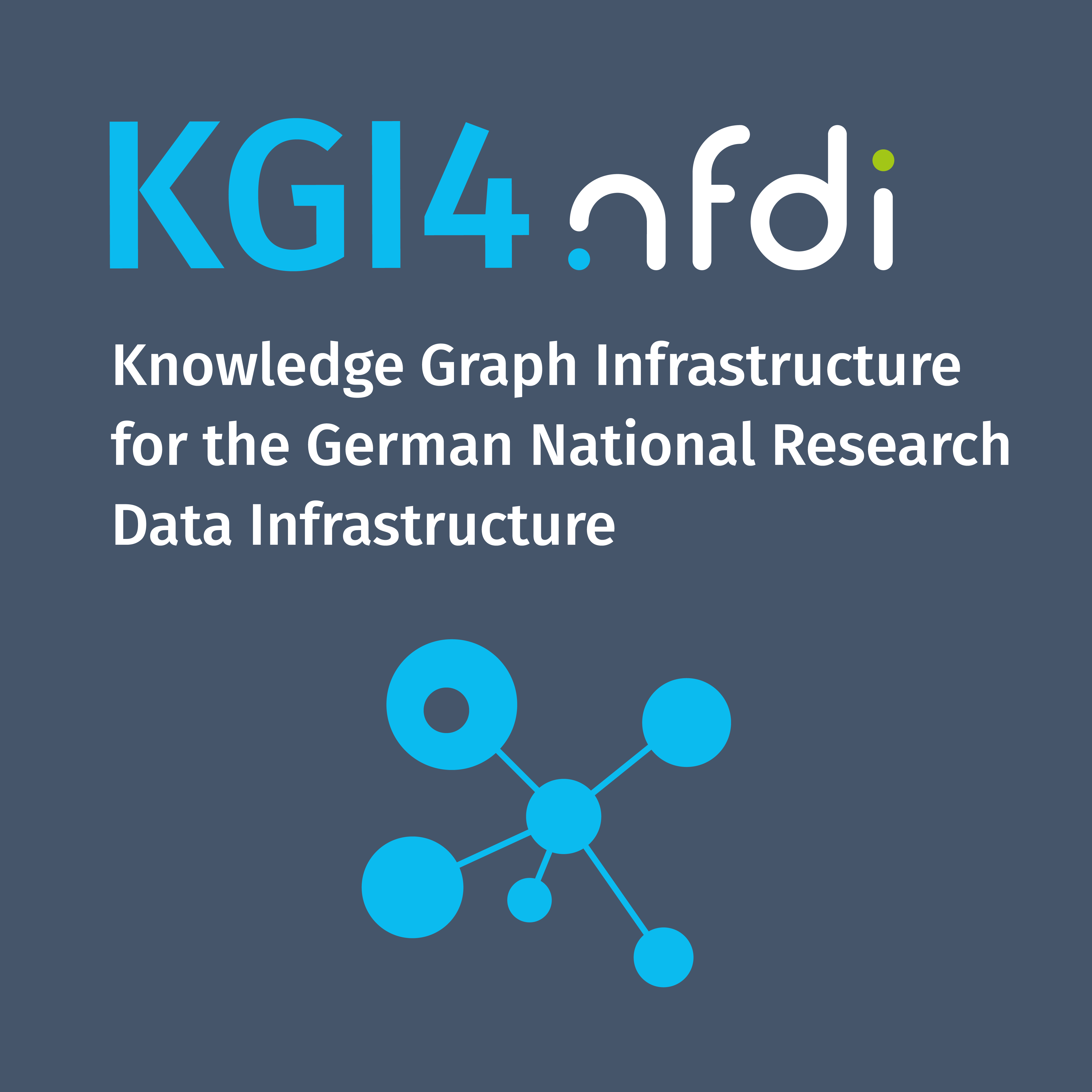Data Modelling and Import
RDF Insert Methods
Loading RDF Datasets:
QLever supports the ingestion of RDF datasets in various formats, such as Turtle (TTL), RDF/XML, and N-Triples. The process involves:
Specifying the Input Format:
Indicate the RDF format in the configuration or command-line argument.
For example:
qlever index --input-format ttl dataset.ttlValidation and Parsing:
QLever ensures the integrity of RDF data by validating syntax during ingestion. Adjust parsing parameters, such as locale settings or prefix configurations, to match the dataset specifics (https://github.com/ad-freiburg/QLever/blob/master/docs/quickstart.md, https://github.com/ad-freiburg/qlever/discussions/575 ).
Bulk Loading of RDF Datasets
For large RDF datasets, QLever employs optimized bulk-loading mechanisms:
Chunk-based Processing:
Splits datasets into manageable chunks to process them efficiently without exhausting memory.
Partial Vocabulary Construction:
Creates intermediate vocabularies for segments of data, merging them later to complete the indexing process.
Command Example:
qlever index --config qlever_config.json --dataset large_dataset.ntHere, the configuration file specifies memory and CPU usage limits for the bulk-loading process.
CSV File Bulk Loader
In addition to RDF, QLever supports importing data from structured CSV files:
Mapping CSV to RDF:
Define how CSV fields map to RDF predicates and subjects using a configuration file or script.
Conversion Tools:
Use external tools (e.g., Python scripts or custom QLever modules) to preprocess the CSV into a compatible RDF format.
Command Example:
qlever csv-import --config csv_config.json data.csvThis method allows users to quickly integrate tabular data into their RDF ecosystem