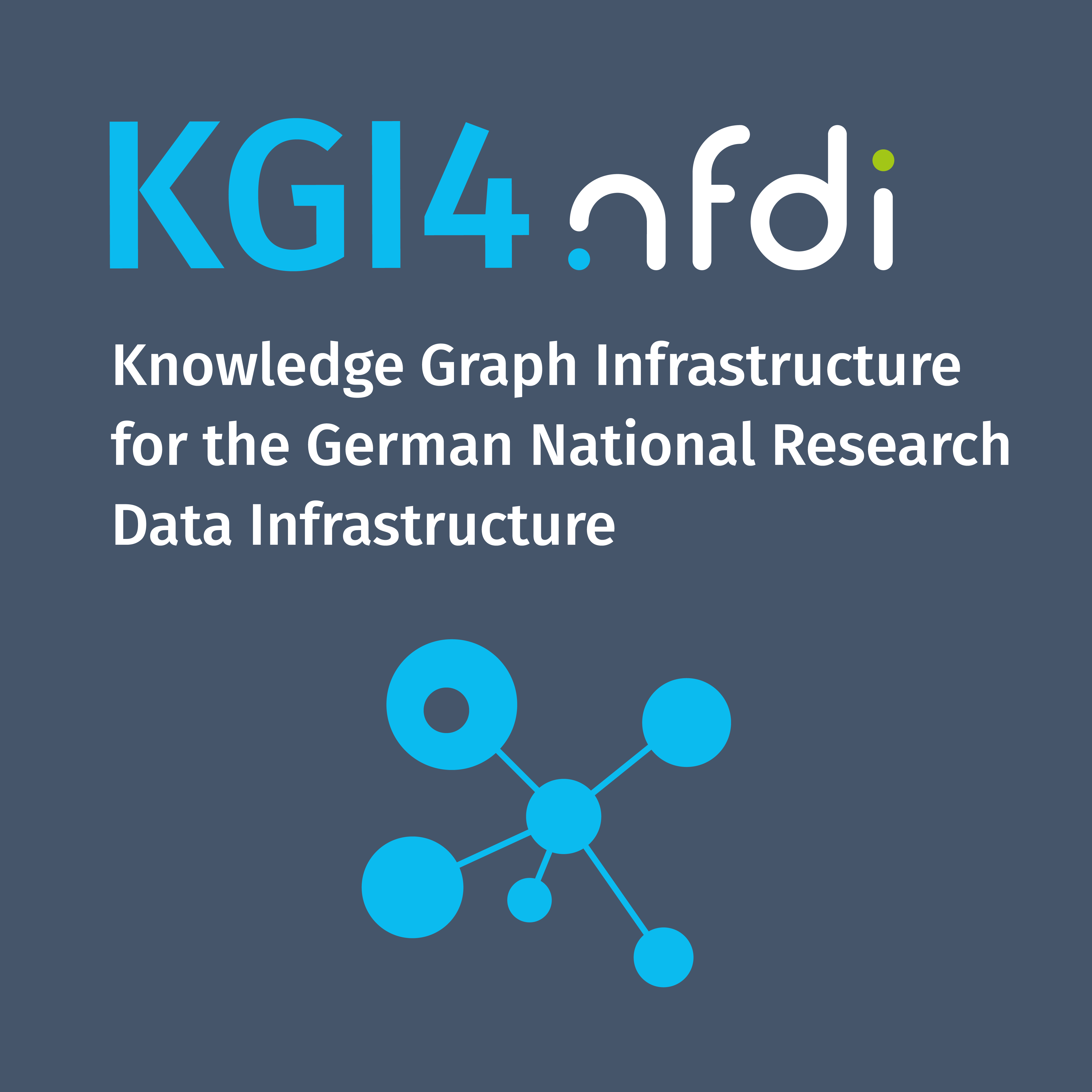Querying in Virtuoso
Querying is a core function in Virtuoso, enabling users to extract and manipulate data stored in RDF formats or relational tables. Virtuoso supports both SPARQL for querying RDF data and SQL for relational data, providing a powerful platform for integrating and exploring heterogeneous datasets.
Introduction to SPARQL in Virtuoso
Overview of SPARQL
SPARQL (SPARQL Protocol and RDF Query Language) is the standard query language for RDF data. Virtuoso’s SPARQL engine allows you to query and manipulate RDF data efficiently.
Key Features:
- Flexibility: SPARQL can query RDF data across different graph IRIs.
- Federation: Virtuoso supports federated queries, enabling you to pull data from multiple SPARQL endpoints.
- Integration: SPARQL can be combined with SQL (SPASQL) to query both relational and RDF data in a single query.
Basic SPARQL Query Structure
-
PREFIX: Defines shorthand for namespaces to simplify the query.
PREFIX ex: <http://example.com/ontology#> -
SELECT: Specifies the variables to be returned.
SELECT ?subject ?predicate ?object -
FROM: Specifies the graph IRI from which data should be queried.
FROM <http://example.com/graph> -
WHERE: Defines the triple patterns to match in the data.
WHERE {?subject ?predicate ?object .} -
LIMIT: Restricts the number of results returned.
LIMIT 10
Example Query:
PREFIX ex: <http://example.com/ontology#>SELECT ?subject ?predicate ?objectFROM <http://example.com/graph>WHERE { ?subject ex:hasName ?object .}LIMIT 10This query retrieves the first 10 subjects and their names from the specified graph.
Advanced SPARQL Query Techniques
Federated SPARQL Queries:
-
Definition: Enables querying across multiple SPARQL endpoints.
-
Syntax Example:
SELECT *WHERE {SERVICE <http://dbpedia.org/sparql> {?s ?p ?o .}}Use Case: Useful for integrating external RDF data, such as linking data from DBpedia with your local Virtuoso instance.
SPARQL with Aggregates:
-
Functions: COUNT, SUM, AVG, MIN, MAX for aggregating data.
-
Syntax Example:
SELECT (COUNT(?subject) AS ?count)WHERE {?subject ?predicate ?object .}Use Case: To count the number of triples that match certain criteria.
SPARQL with Filters:
-
FILTER: Restricts results based on a condition.
-
Syntax Example:
SELECT ?subject ?predicate ?objectWHERE {?subject ?predicate ?object .FILTER(?predicate = ex:hasName)}Use Case: To filter results based on specific conditions.
SPARQL CONSTRUCT Queries:
-
Definition: Generates new RDF triples based on the query.
-
Syntax Example:
CONSTRUCT {?subject ex:relatedTo ?object .}WHERE {?subject ex:hasName ?name .?object ex:hasName ?name .}Use Case: To create a new RDF graph based on certain patterns in the existing data.
SPARQL in SQL (SPASQL)
Example:
SELECT *FROM (SPARQL SELECT ?subject ?object WHERE { ?subject ex:hasName ?object . }) AS sparql_resultsWHERE sparql_results.object LIKE '%John%'This query selects RDF data using SPARQL and filters the results using SQL.
Query Optimization Best Practices
To ensure efficient query execution in Virtuoso, consider the following optimization strategies:
- Use Proper Indexes: Ensure your RDF data is indexed correctly to speed up query execution.
- Query Plan Analysis: Analyze the query execution plan using Virtuoso’s built-in tools to identify bottlenecks.
- Graph Partitioning: Partition large graphs into smaller, manageable subgraphs to improve query performance.
- Limit and Offset: Use
LIMITandOFFSETstrategically to handle large datasets. - Avoid Unnecessary Joins: Simplify queries by avoiding complex joins unless absolutely necessary.
Practical Examples
Basic Data Retrieval:
Retrieve all people with a specific attribute:
SELECT ?personWHERE { ?person ex:hasAttribute "Value" .}Combining RDF and SQL Data:
Query data that combines relational tables with RDF graphs:
SELECT r.name, s.predicate, s.objectFROM relational_table AS rJOIN (SPARQL SELECT ?subject ?predicate ?object WHERE { ?subject ex:relatedTo ?object . }) AS s ON r.id = s.subjectFederated Query Example:
Combine data from Virtuoso with an external SPARQL endpoint like DBpedia:
SELECT ?localName ?dbpediaAbstractWHERE { ?localEntity ex:hasName ?localName . SERVICE <http://dbpedia.org/sparql> { ?dbpediaEntity dbp:abstract ?dbpediaAbstract . FILTER(LANG(?dbpediaAbstract) = 'en') }}Executing SPARQL Queries in Virtuoso
Once you understand how SPARQL queries work, the next step is to execute them in Virtuoso. Virtuoso provides several interfaces for running SPARQL queries, including the Virtuoso Conductor web interface, the command-line interface (isql), and the dedicated SPARQL endpoint. Each method is suited to different use cases, so it’s important to know how to use each one effectively.
Using Virtuoso Conductor (Web Interface)
Virtuoso Conductor is the web-based management interface where you can run SPARQL queries directly through an intuitive graphical interface.
Step-by-Step Guide:
-
Accessing Virtuoso Conductor:
Open your web browser and navigate tohttp://localhost:8890/conductor.
Log in with your administrator credentials (dbais the default username). -
Navigating to Interactive SQL:
Once logged in, find the Interactive SQL option in the left-hand menu under Database.
Click on Interactive SQL to access the query execution interface, which supports both SPARQL and SQL queries. -
Writing and Executing SPARQL Queries:
- Set the Query Type:
If not already selected, make sure SPARQL is chosen as the query type. You can also manually prefix your query withSPARQLto specify it. - Enter Your Query:
Type your SPARQL query in the text area. For example:PREFIX ex: <http://example.com/ontology#>SELECT ?subject ?predicate ?objectFROM <http://example.com/graph>WHERE {?subject ?predicate ?object .}LIMIT 10 - Execute the Query:
Click the Execute button to run the query. - Review the Results:
The results will appear in the lower part of the window. You can view, export, or further manipulate the results as needed.
- Set the Query Type:
Running SPARQL Queries via Command Line (isql)
The command-line interface (isql) is a powerful tool for users who prefer a text-based approach to running SPARQL queries.
Step-by-Step Guide:
-
Connecting to Virtuoso:
Open your terminal or command prompt.
Connect to your Virtuoso instance using theisqlcommand:Terminal window isql 1111 dba mysecretReplace
1111with your Virtuoso port andmysecretwith your database password. -
Entering and Executing SPARQL Queries:
-
Start the SPARQL Query Block:
Begin by typingsparqlto indicate that you will be entering a SPARQL query. -
Enter Your SPARQL Query:
Type or paste your SPARQL query, such as:PREFIX ex: <http://example.com/ontology#>SELECT ?subject ?predicate ?objectFROM <http://example.com/graph>WHERE {?subject ?predicate ?object .}LIMIT 10; -
End the Query:
End the query with a semicolon (;). -
Execute the Query:
Press Enter to run the query. The results will be displayed directly in the terminal. -
Exiting
isql:
When finished, typequit;to exit theisqlsession.
-
Using Virtuoso’s SPARQL Endpoint
Virtuoso provides a dedicated SPARQL endpoint that can be accessed via a web browser or through programmatic HTTP requests. This method is particularly useful for integrating Virtuoso with other applications or for users who prefer a RESTful API approach.
Step-by-Step Guide:
-
Accessing the SPARQL Endpoint:
Open your web browser and go tohttp://localhost:8890/sparql.
This interface allows you to write and execute SPARQL queries directly against your Virtuoso instance. -
Writing and Running Queries in the Endpoint Interface:
- Enter Your SPARQL Query:
In the provided text area, type your SPARQL query. For example:PREFIX ex: <http://example.com/ontology#>SELECT ?subject ?predicate ?objectFROM <http://example.com/graph>WHERE {?subject ?predicate ?object .}LIMIT 10 - Select the Output Format:
Choose the desired output format (e.g., HTML, XML, JSON) from the dropdown menu. - Run the Query:
Click the Run Query button to execute the query. The results will be displayed below the query input area, and you can download them in your chosen format.
- Enter Your SPARQL Query:
-
Programmatic Access to the SPARQL Endpoint:
- Construct the Query URL:
You can execute SPARQL queries programmatically by appending the query to the endpoint URL as a parameter. For example:http://localhost:8890/sparql?query=SELECT+%3Fsubject+%3Fpredicate+%3Fobject+WHERE+%7B+%3Fsubject+%3Fpredicate+%3Fobject+%7D+LIMIT+10 - Send HTTP Requests:
Use tools likecurl, Postman, or your preferred programming language to send HTTP GET or POST requests to the endpoint and retrieve query results.
- Construct the Query URL: